1. Access STA Enrollment system through the link
http://isoenrollment.sta.edu.cn/?m=module_sta_student.ui_portal.login&lang=en
Please use Google, IE8.0+, or Firefox browser.
You can also access our official website http://www.sta.edu.cn/english/ and click the button Enrollment to enter the system.
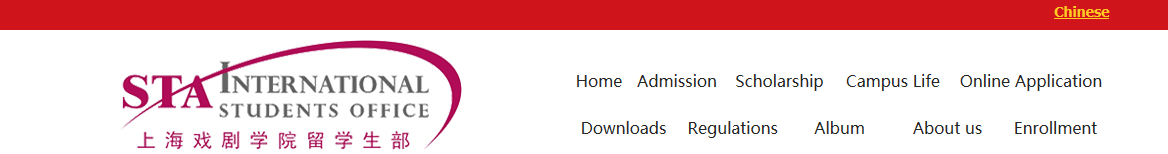
2. Log in the system
User’s Name: Your student number
Initial Password: 654321
3. Check your personal account’s information and change password
If you forget your current password, please contact the administrator to restore the initial password.
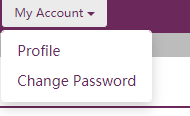
4. Update and check the student profile
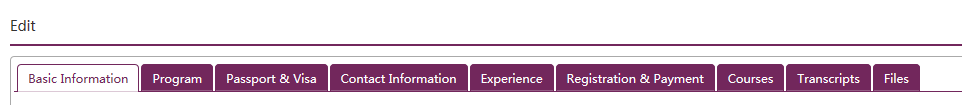
The students can only edit Passport &Visa and Contact sections.
All the other sections can only be edited by the administrator.
Remember to SAVE after any updating.
Student can download or upload documents in Files section.